Activity & logs
Activity & Logs contains the list of all actions performed in the console by the users of an organization.
Note
Activity & Logs on services are progressively integrated in this section in addition to dedicated service logs.
- To access the Activity & Logs, in Evolution Platform side bar, click on
Observation & monitoring, then onMonitor overview.
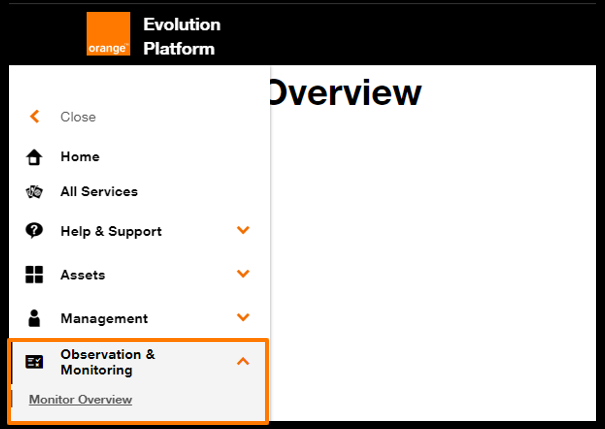
- You have the list of all activities.
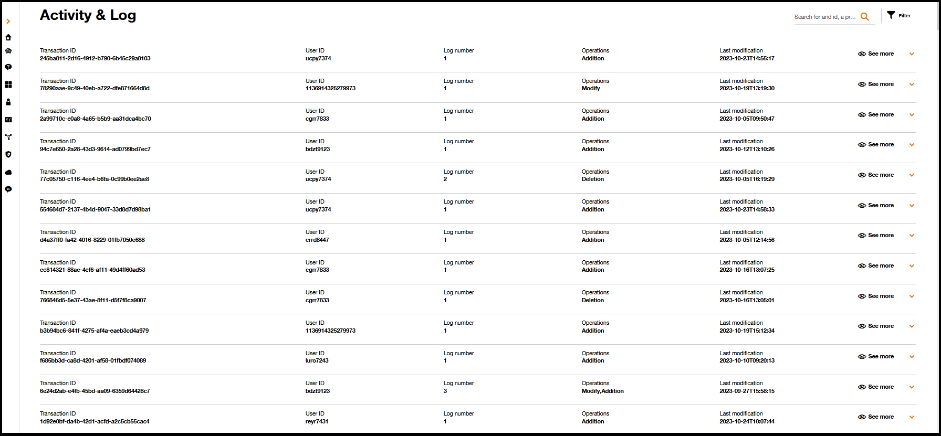
| Columns | Description |
|---|---|
| Transaction ID | Unique identifier of the activity |
| User ID | ID of the user who performed the activity |
| Log number | Number of logs related to the activity |
| Operations | Types of actions performed ( ex: create, modify, delete) |
| Last modification | Last modification timestamp |
- Click on
See moreto see details on the activity.
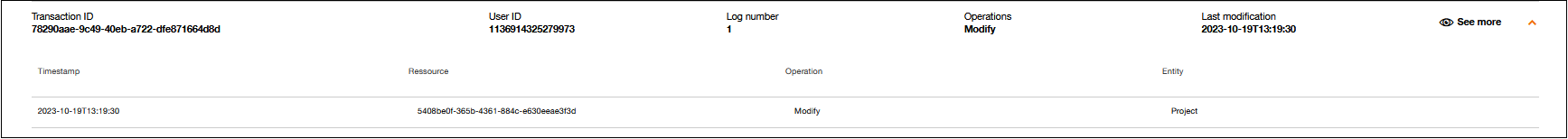
| Fields | Description |
|---|---|
| Timestamp | Time stamp of the activity |
| Ressource | ID of the resource involved in the activity |
| Operation | Type of activity performed (ex: create, modify, delete) |
| Entity | Type of resource involved in the activity |