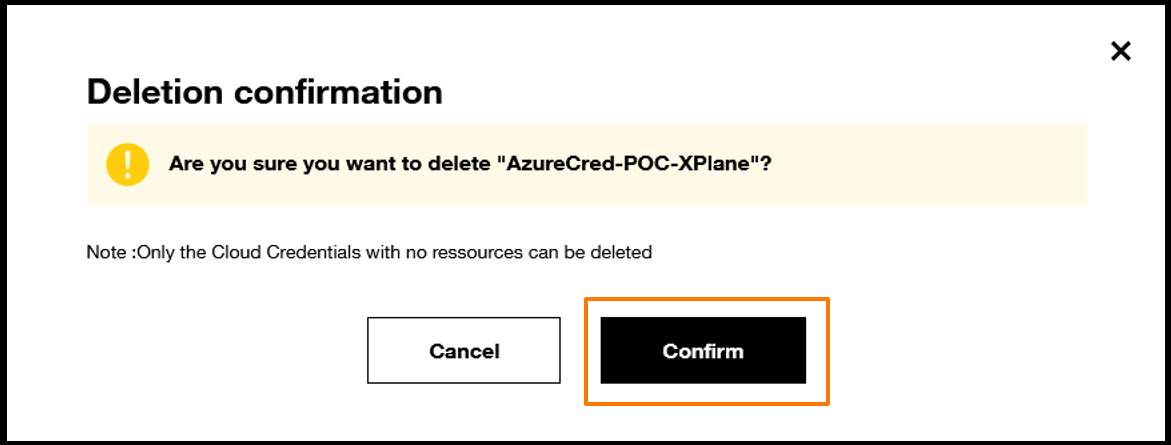Cloud credentials - Delete
In this guide, we will walk you through the steps to delete Cloud credentials for Azure. Let's get started!
1. Go to Credentials Inventory
Click on the Cloud credential management menu to access to the Credential Inventory.
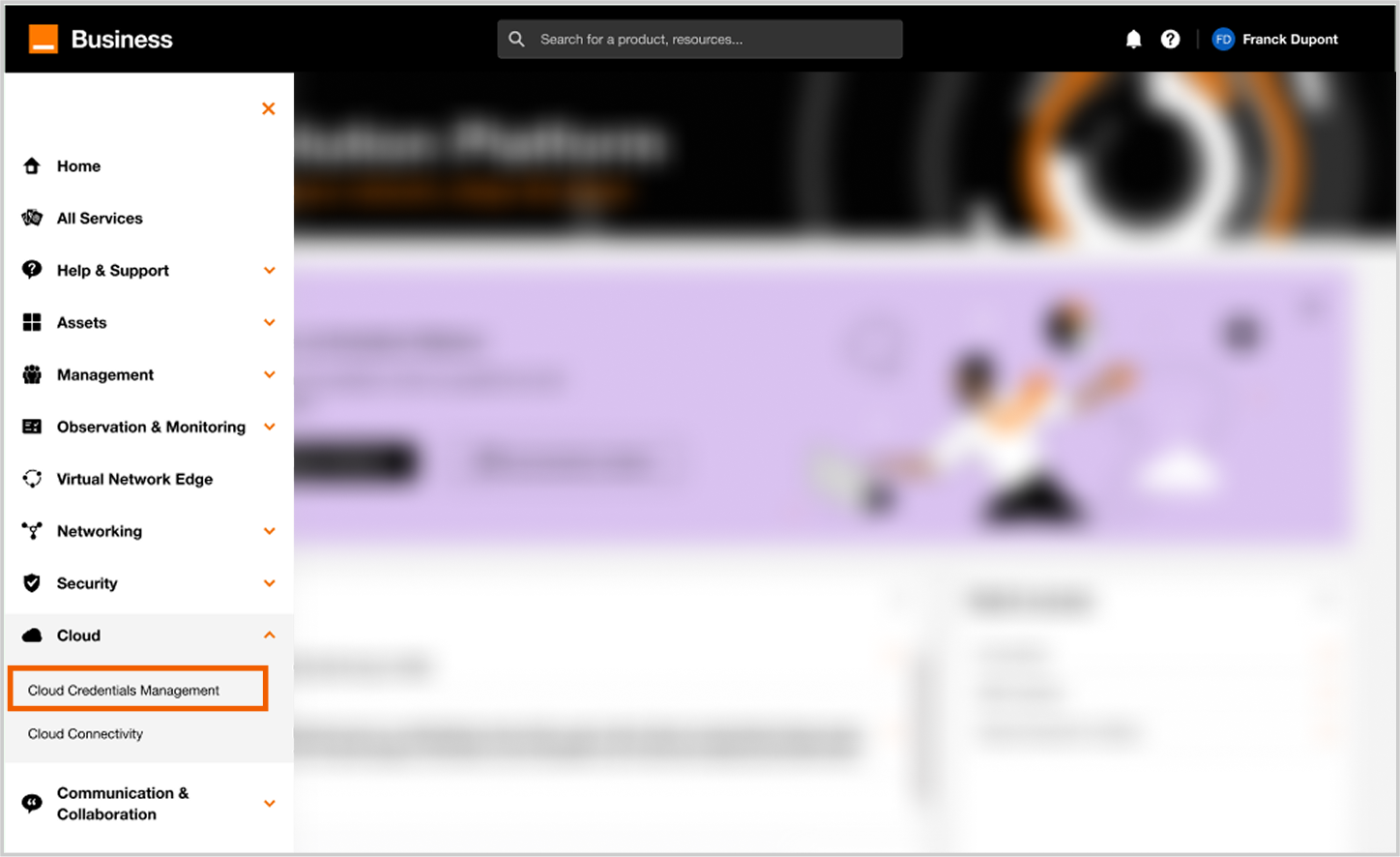
Access to credential inventory.
2. Select the Cloud credential you want to delete
Select the set of credentials you want to delete and click on the Delete Action button.
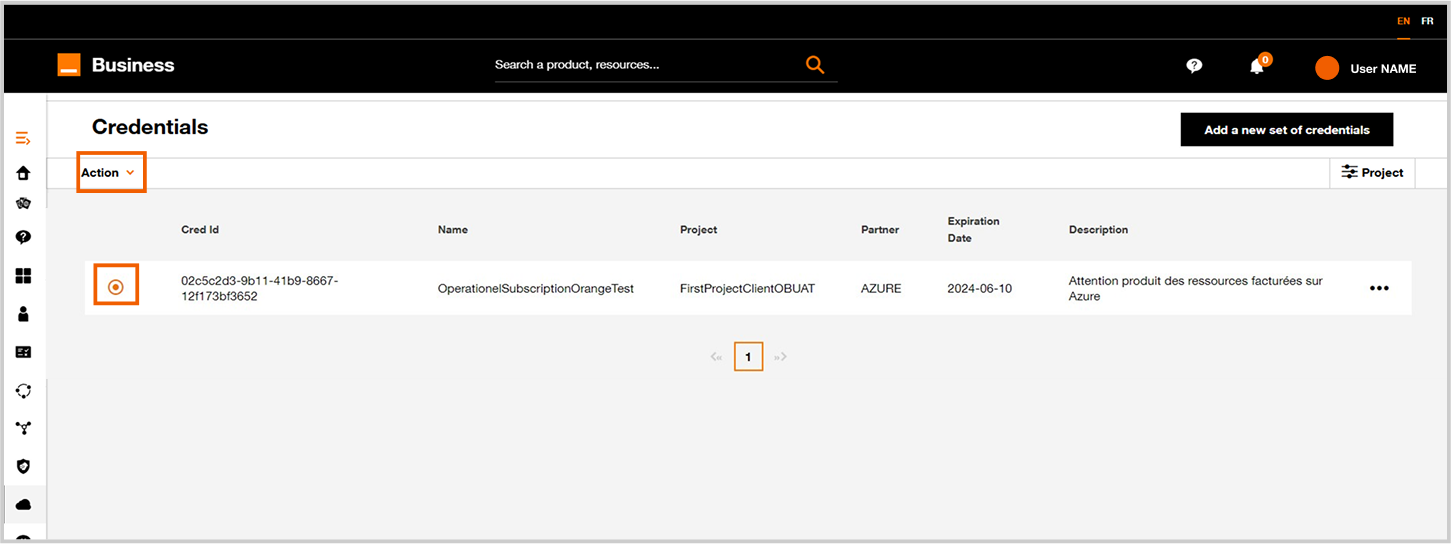
Note
if the Cloud credentials are linked to an existing resource, it is not possible to delete these credentials.
3. Confirm the deletion