Create an Evolution Platform project
An Evolution Platform project is required to use Evolution Platform console features and Evolution Platform API.
- In the Evolution Platorm console, go to Menu >Management>Identity & Access Management. The following page is displayed:
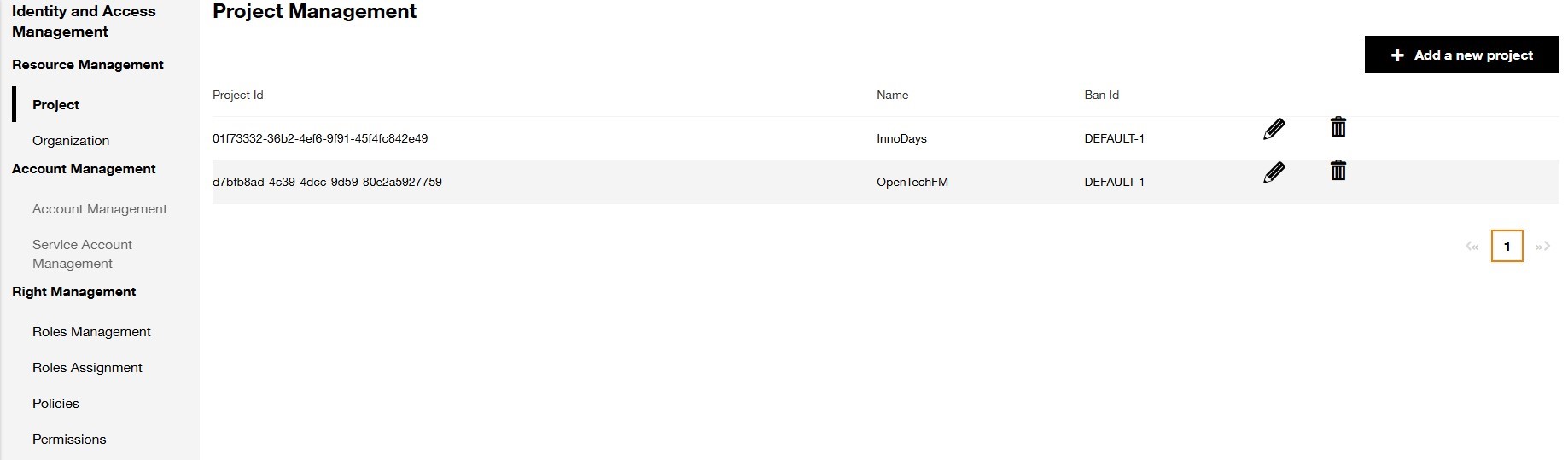
- Click on Add a new project button, the following page is displayed :

-
In the Project Name field, enter a descriptive name for your project.
-
In the Ban ID field, pick in the list the default Ban for this project.
-
Click Save. The Evolution Platform console navigates to the Project Management Dashboard page and your project is created within a few seconds.
