Delete a project
Follow the steps below to delete a project.
- In the Evolution Platorm console, go to Menu >Management>Identity & Access Management. The following page is displayed:
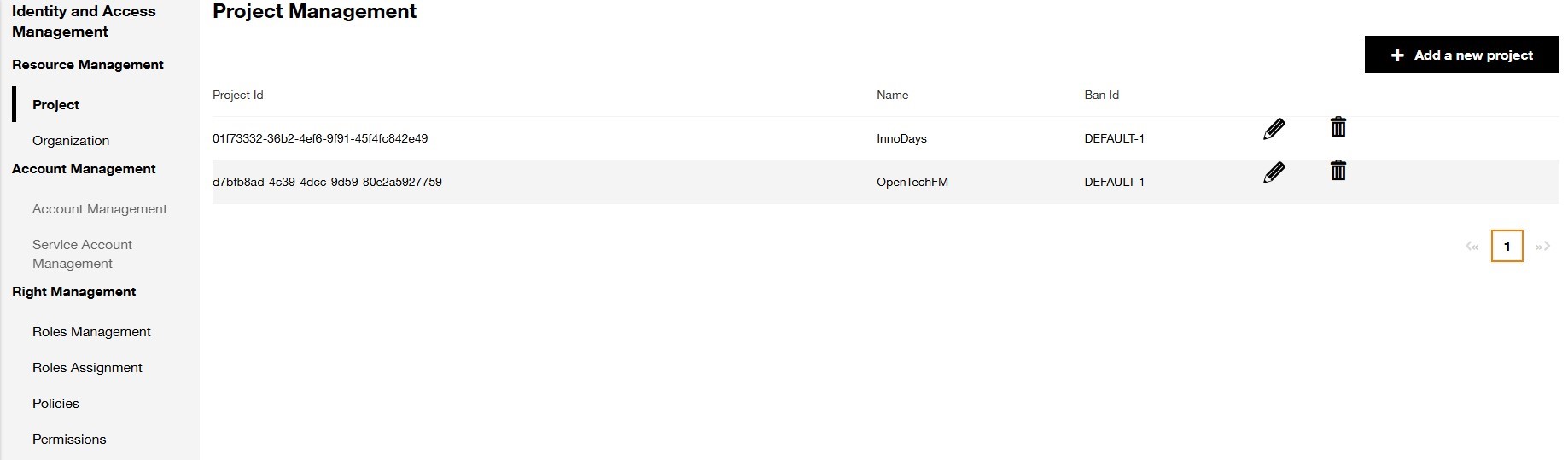
- Click on the trash icon () next to the project name you want to delete, the following dialog is displayed :
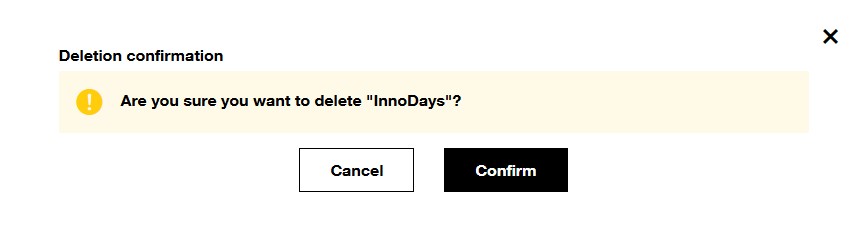
- Click Confirm. The Evolution Platform console navigates to the Project Management Dashboard page and your project is deleted within a few seconds.
Caution
A project can only be deleted if no resource is still existing in the project.
