Cloud Connector Inventory
The service’s inventory page is also the service’s main page, on which you can manage your services.
The Inventory displays all cloud connectors with their service status, per project, per connectivity type of cloud connectors and per type of Cloud Provider.
1. Click on the Cloud Connectivity menu
Click on the Cloud Connectivity menu, as shown in the screenshot below.
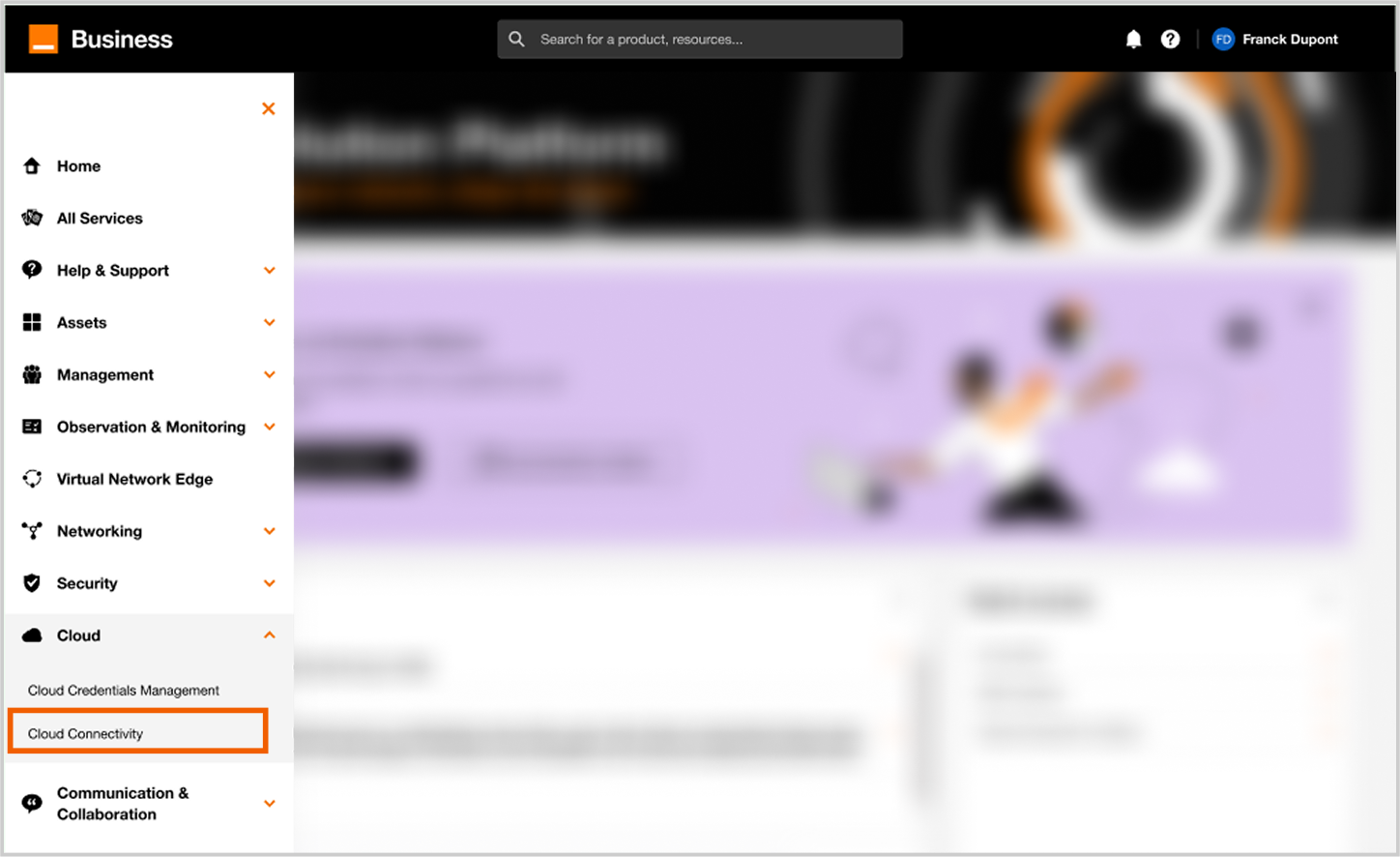
2. Cloud connector inventory
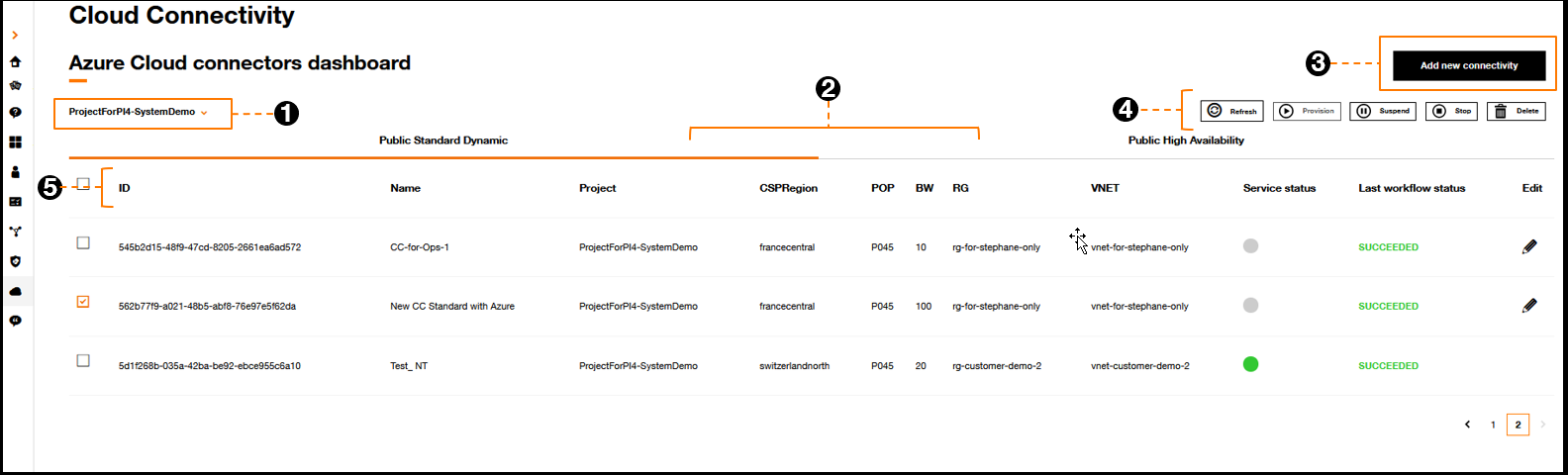
Inventory list.
Cloud connector Inventory columns description
| Column Name | Description |
|---|---|
| Provisioning state | Displays two informations :
|
| Operational status | Indicates if the service is operational |
| Name | Cloud connector name defined by the user |
| Project | Project the cloud connector belongs to |
| Partner | Cloud Service Provider |
| Connectivity type | Could be Public, Public Self Made, Private, Private Self Made, ... |
| Service level | Could be High Availability (Ha) or Standard |
Global Actions
- Provision: Activate a cloud connector in DESIGNED status, to make it up and running. (see Provision)
- Stop: Stop an active cloud connector, removing configurations and free up resources on Orange Business and CSP sides. When completed, the cloud connector will still be visible in the inventory in DESIGNED service status. (see Stop)
- Delete: Remove a DESIGNED cloud connector from the inventory. (see Delete)
- Suspend (coming soon): temporary shutdown of a cloud connector without removing the configurations and resources on Orange Business and CSP sides.
- Refresh: Manual inventory refresh, note there is an automatic page refresh when there is an on-going action on a cloud connector.
- Add new connectivity button to create a new cloud connectivity (Example for Azure Public Cloud Connector: Provision a new public cloud connector).
Per cloud connector actions
- See Cloud Connector details: Cloud connector parameters provided by user and calculated by our application during workflows. (see Connector Details)
- See Execution workflow: Access current or last workflow execution steps details. (see Execution Workflow)
- See Provisioned resources: Allow to get a clear view of provisioned resources on CSP side and associated services on network side. (see Provision resources)
- Edit Cloud Connector: Enter in a journey which allow to modify Cloud connector's parameters and launch a designing workflow execution. (For instance see Azure Public Cloud connector edit connector)
Filters
You can filter cloud connectors based on several criteria such as : States, Connectivity type, Service Level, Cloud Service Provider, Workflow execution status, ...